- RESOURCES -
GitHub - softstack/telegram-mini-app: Telegram Mini App Demo (TMA)
Telegram Mini App Demo (TMA). Contribute to softstack/telegram-mini-app development by creating an account on GitHub.......
github.com

How to Create a Telegram Mini App initData | by Crypto Whale Medium | Jun, 2024 | Medium
Telegram bots are becoming increasingly popular for automating communication and interaction with users. This article will guide you through creating a basic Telegram bot for the Mini App game…......
medium.com

Mastering Telegram Mini App UI: Best Practices and Konsta UI Toolkit | by Telemetree: Telegram-native analytics service | Medium
The TON Foundation recently hosted an informative webinar titled “Mastering Telegram Mini App UI: Best Practices and Konsta UI Toolkit”. The session featured Chris and Vlad from Telemetry, seasoned…......
medium.com
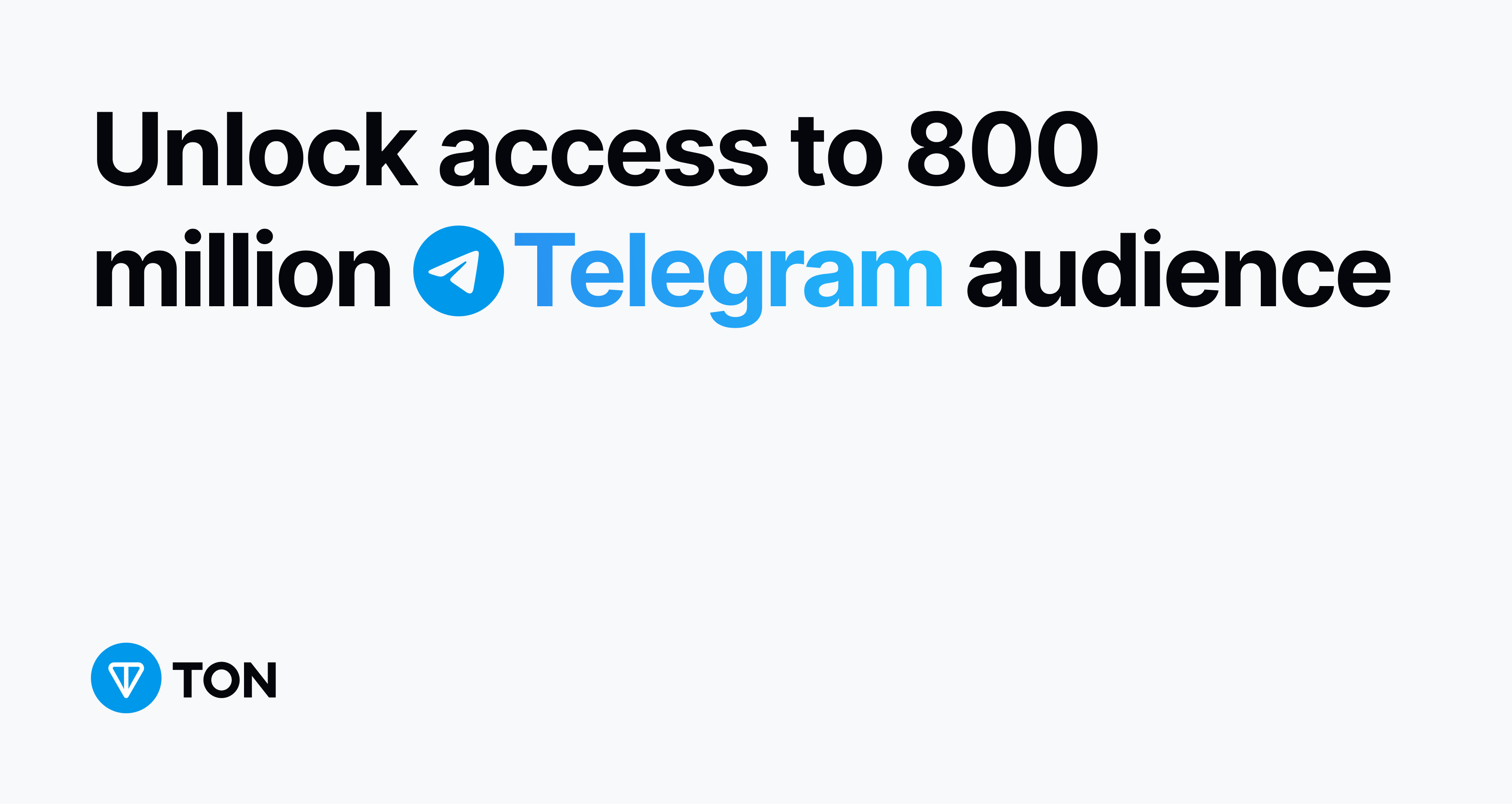
Telegram Mini Apps
Unlock access to 900 million Telegram audience......
ton.org
How to Develop, Debug, and Launch Telegram Mini Apps
Learn how to develop, debug, and launch Telegram Mini Apps with our guide. Explore steps, tools, and best practices for creating high-performing apps on the Telegram platform.......
pixelplex.io
GitHub - telegram-mini-apps-dev/awesome-telegram-mini-apps: A curated list of awesome things related to Telegram Mini Apps (TMA).
A curated list of awesome things related to Telegram Mini Apps (TMA). - telegram-mini-apps-dev/awesome-telegram-mini-apps......
github.com




