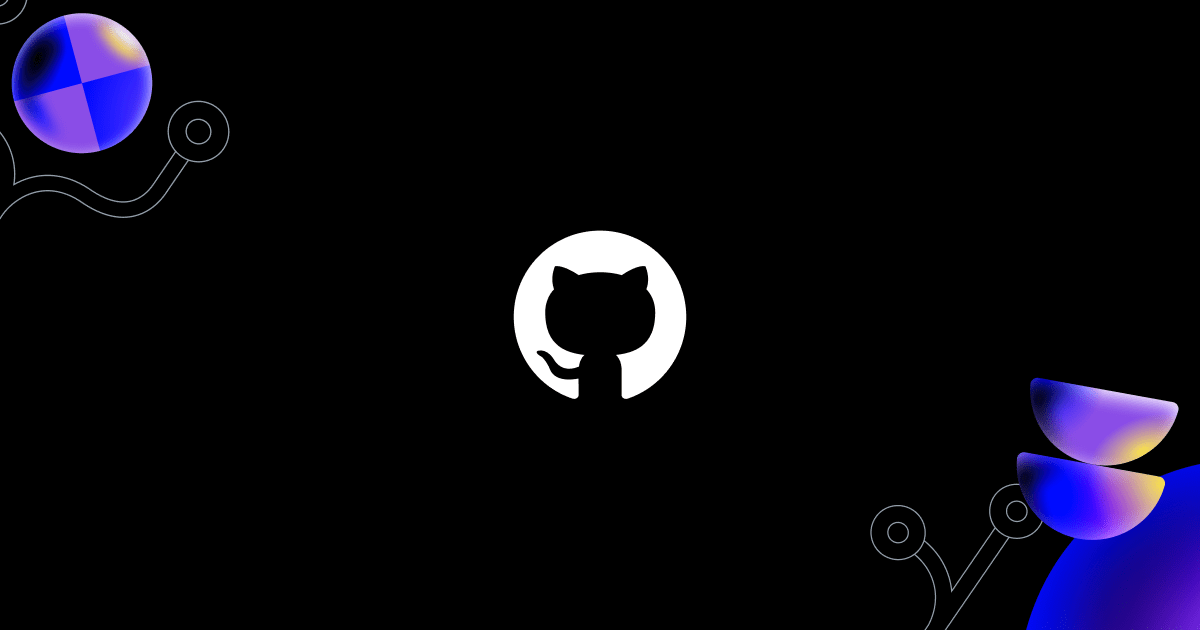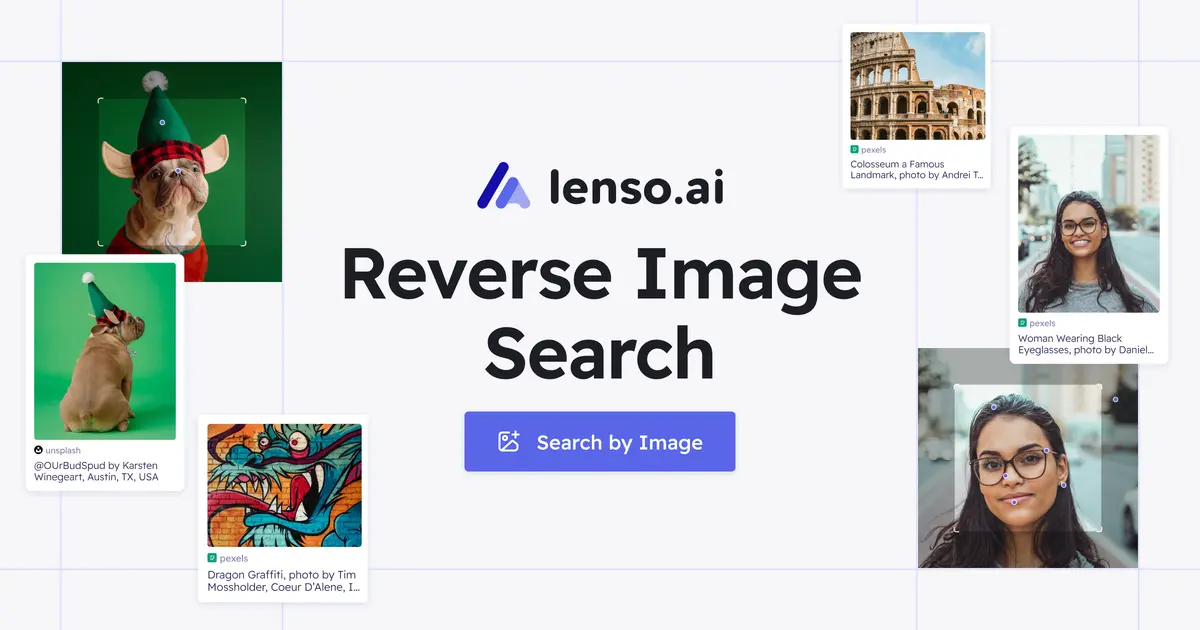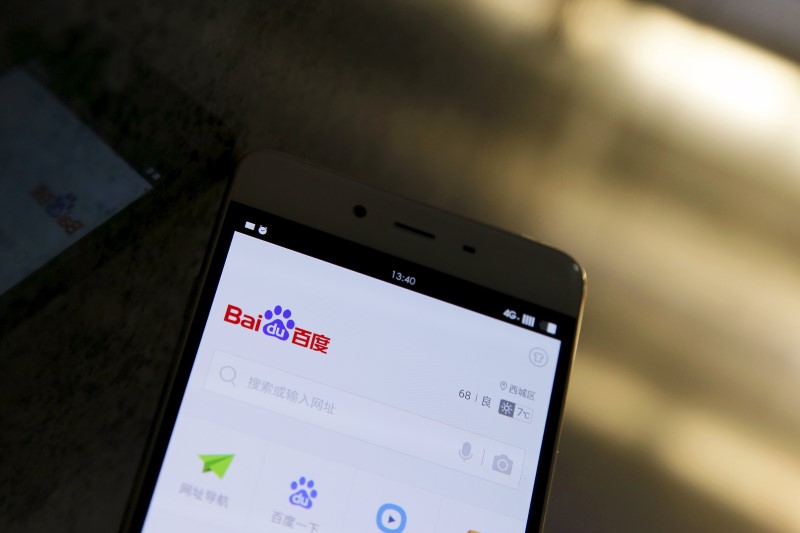Overview of Llama 3.3 70B
Llama 3.3 70B is a state-of-the-art, multilingual, instruction-tuned language model developed by Meta. It features advanced reasoning, multilingual support, and enhanced coding capabilities, making it one of the most versatile and advanced open models available.
Key Features
- Improved Outputs: Generate step-by-step reasoning and accurate JSON responses for structured data requirements.
- Advanced Reasoning: Enhanced performance compared to older models, with capabilities matching those of larger models on several tasks.
- Multilingual Support: Supports multiple languages, making it a valuable tool for global applications.
- Enhanced Coding Capabilities: Ideal for businesses and researchers, with features such as improved code generation and understanding.
Technical Details
- Model Size: 70B parameters, making it a large and powerful model.
- Training Data: Trained on approximately 15 trillion tokens, ensuring a broad and comprehensive understanding of language.
- Fine-Tuning: Underwent extensive supervised fine-tuning and Reinforcement Learning from Human Feedback (RLHF), aligning outputs with human preferences while maintaining high performance standards.
Deployment and Availability
- AWS: Available on Amazon SageMaker JumpStart, allowing for easy deployment and integration into existing workflows.
- GitHub: Available on GitHub Models, providing a catalog and playground for AI models and enabling developers to build AI features and products.
- NVIDIA TensorRT-LLM: Optimized for NVIDIA TensorRT-LLM, a powerful inference engine that delivers state-of-the-art performance on the latest LLMs.
Performance and Efficiency
- Throughput: Achieves significant throughput speedups with speculative decoding techniques, such as draft target, Medusa, Eagle, and lookahead decoding.
- Cost-Effectiveness: Offers nearly five times more cost-effective inference operations compared to larger models, making it an attractive option for businesses and researchers.
Conclusion
Llama 3.3 70B is a powerful and versatile language model that offers advanced reasoning, multilingual support, and enhanced coding capabilities. Its availability on AWS, GitHub, and optimization for NVIDIA TensorRT-LLM make it an attractive option for developers and researchers looking to integrate AI into their workflows.